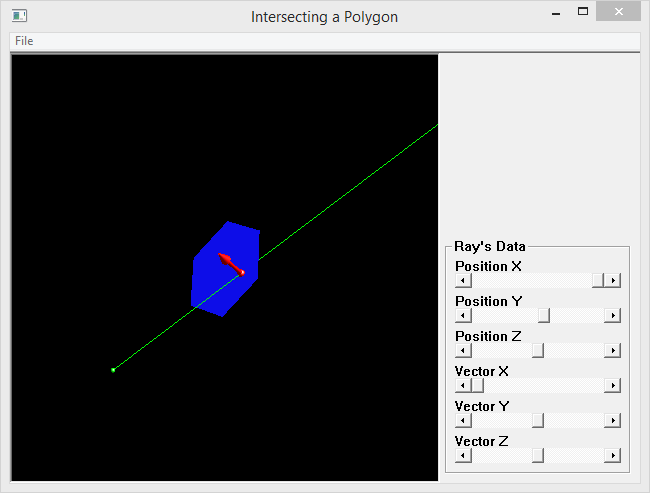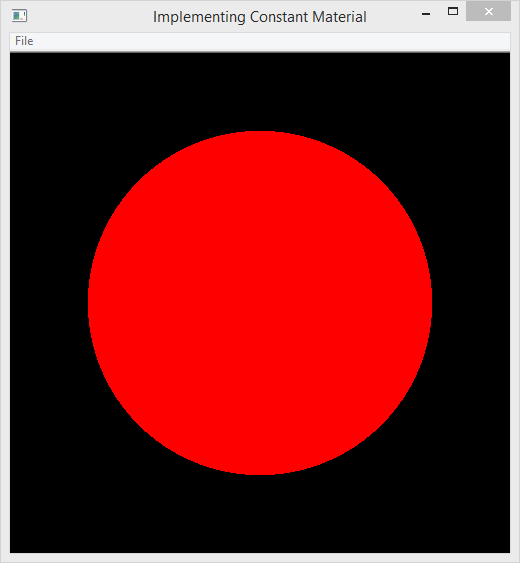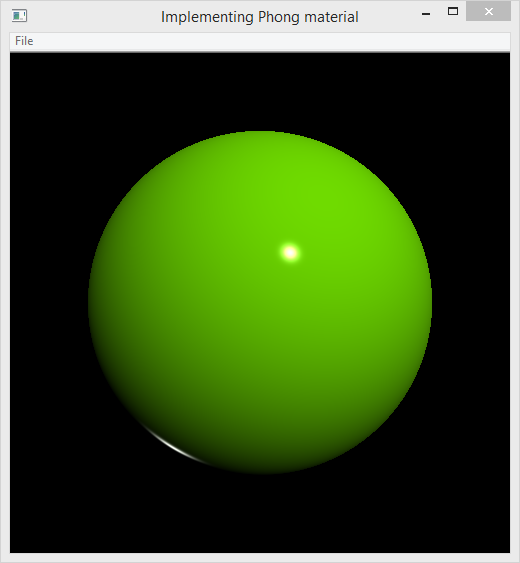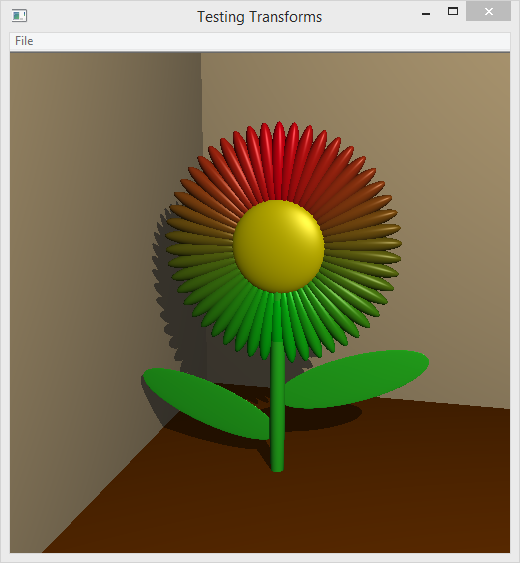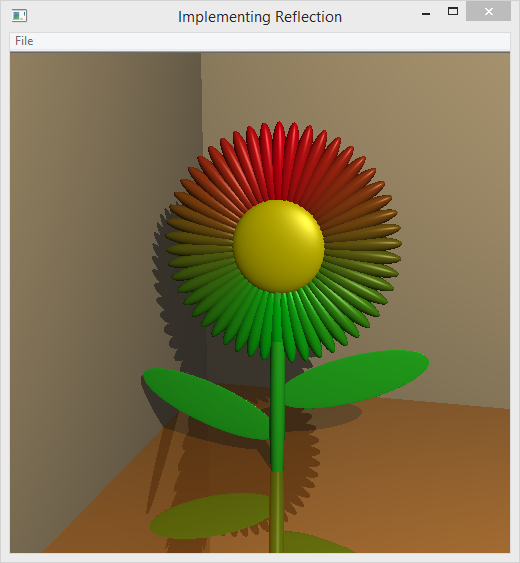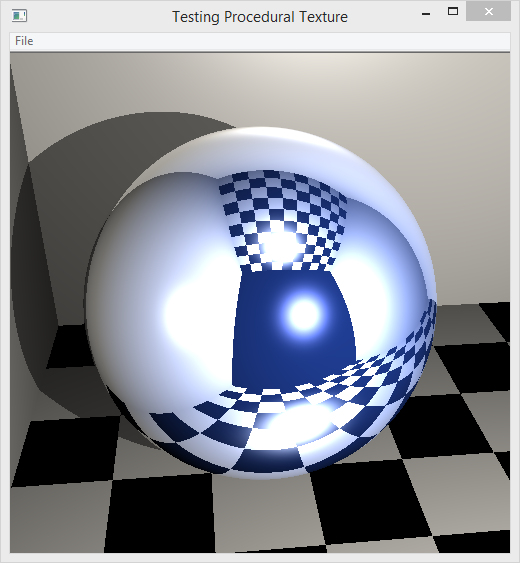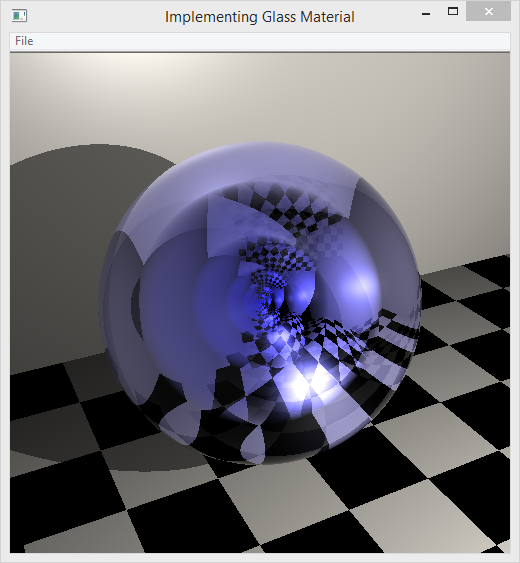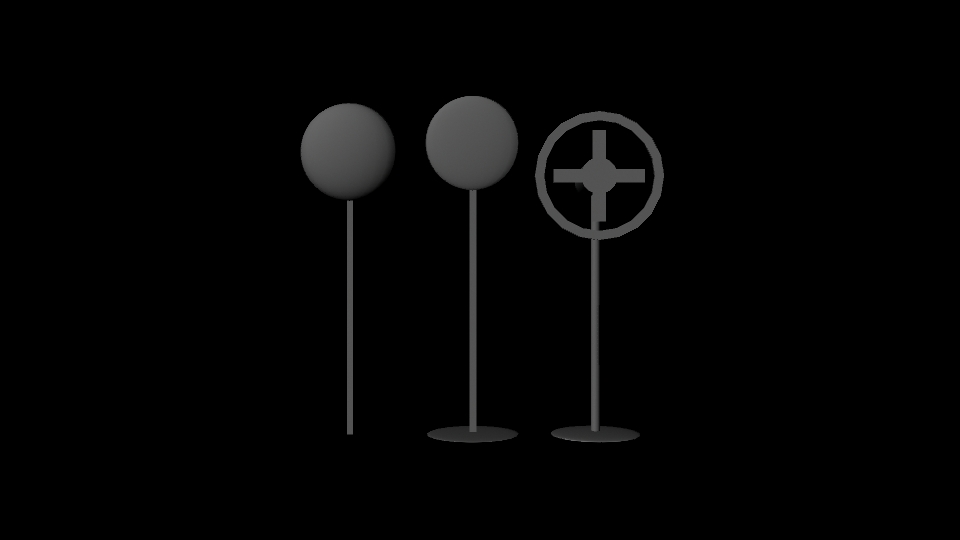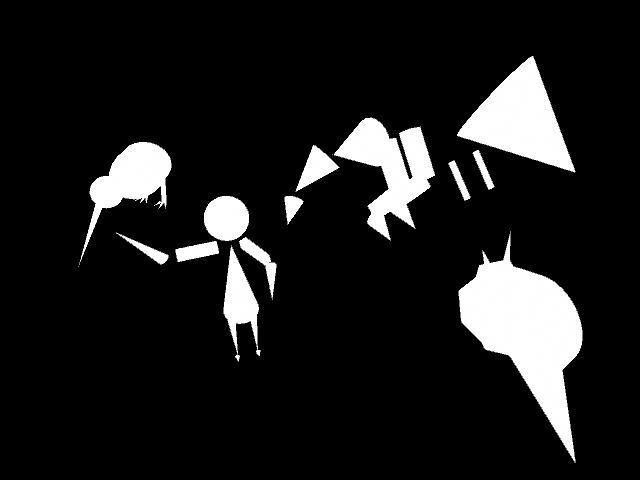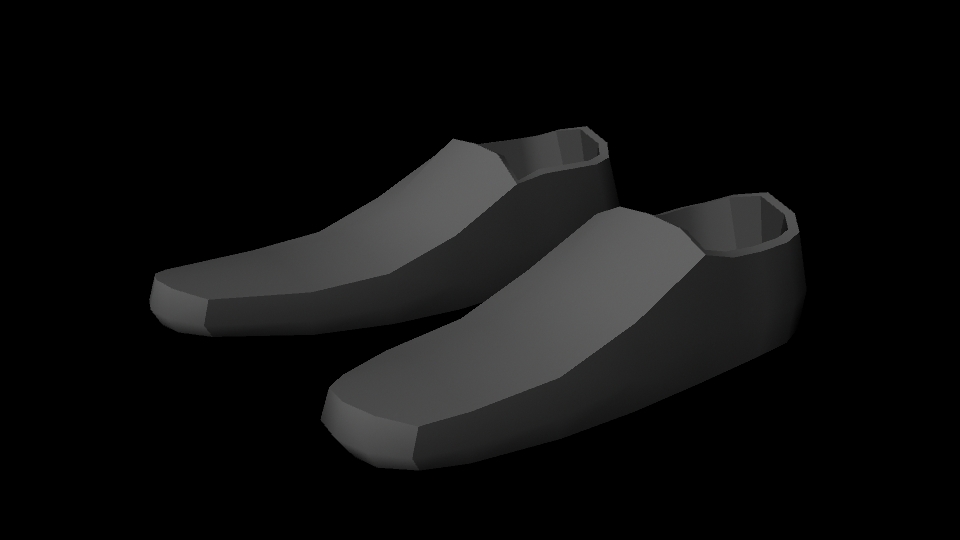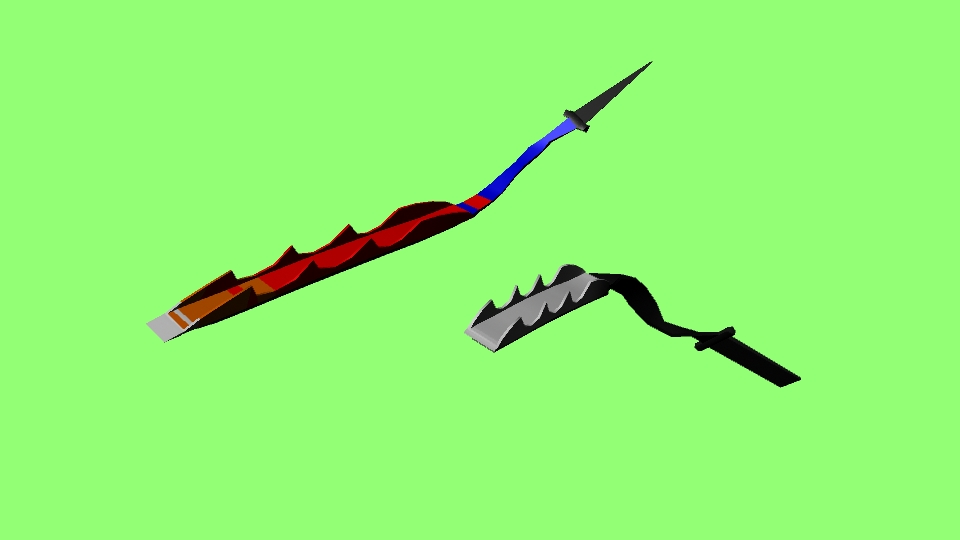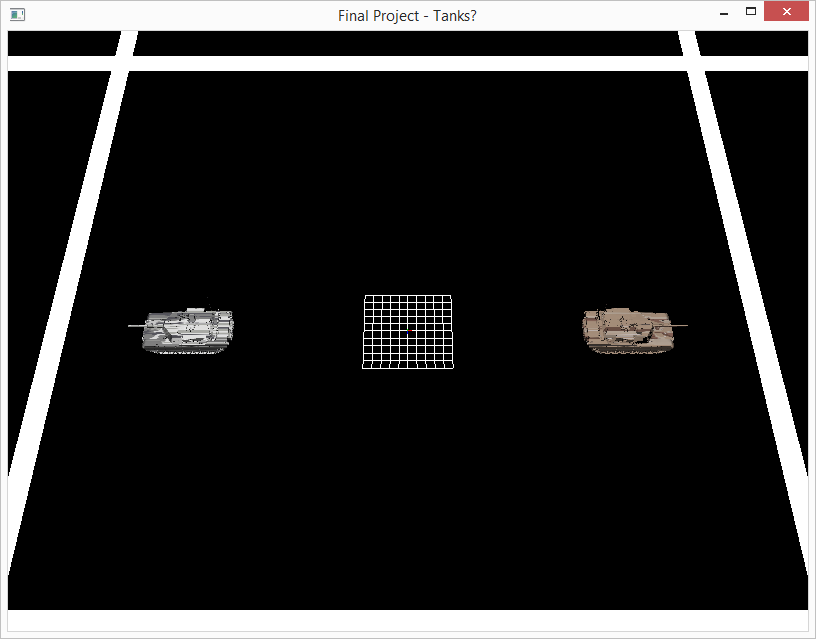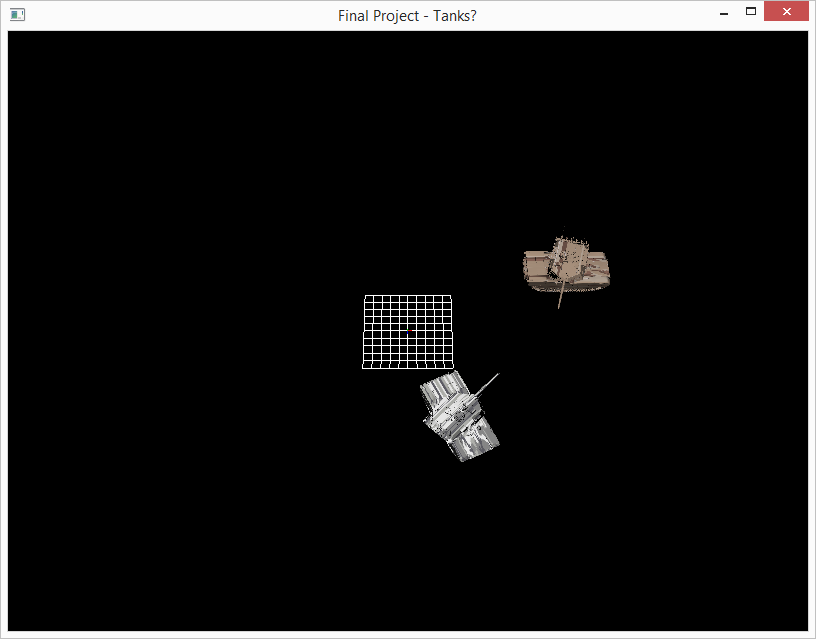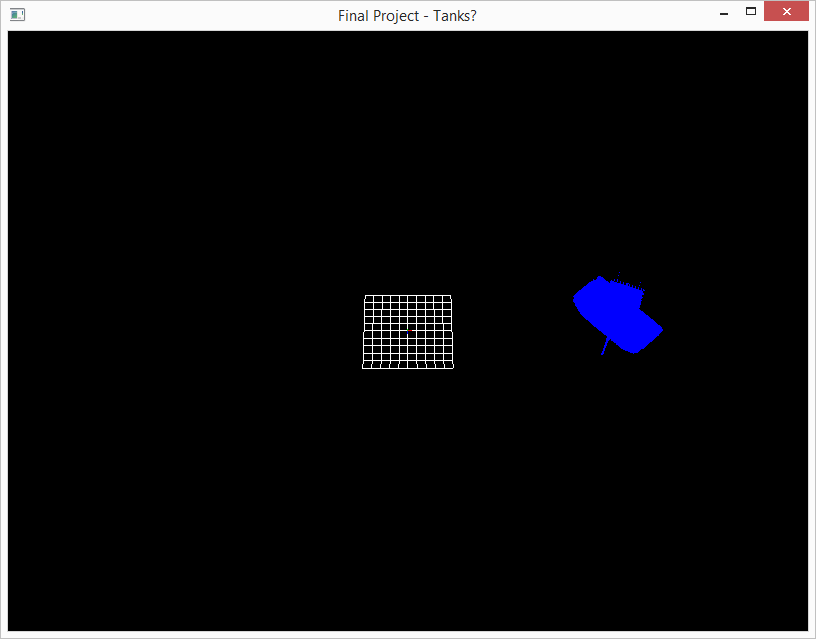After backing up some files, I remembered that I wanted to go through some of the old programs and code that I’ve written. It would be a fun experiment: seeing how far I’ve come, what I actually spent my time doing as a teenager, and probably get a few laughs. Well, here are some of the interesting bits I found.
The first thing I came across was a C++ program I made for my friend Jose’s 17th birthday using SFML and Bass. It consisted of a single main.cpp file and most likely completed the night before.
I wasn’t very clever in naming projects. Something I called “Google” was actually a really cool start of a physics puzzle game. Worked on sometime in May through July 2011, it has a complete level format based on XML. The player drags a path for a ball to enter the designated “win” zone. It used Lua scripting, Box2d Physics, and SFML for rendering. Again C++.
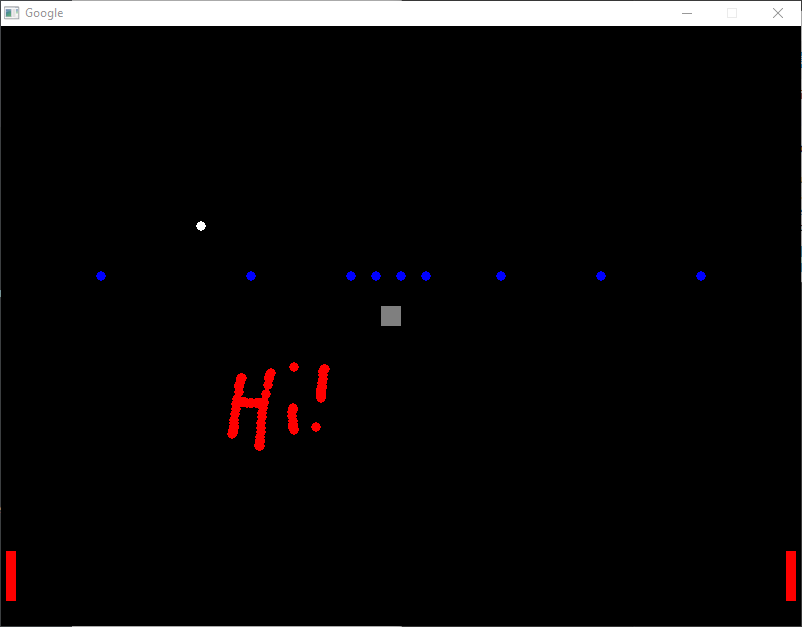
(30 minutes later…) wow, ok, I found something that I really enjoyed! It’s called ParticleSim, written in June of 2011. I’m beginning to think that the dates on the files might be incorrect, or I was just quite productive in 2011? Not sure yet. Anyhow, at the time I was trying to replicate another Facepunch forum member’s work that I found really fun. My take on it was a game where the player can place attractors and repellers and then create particles that will interact with them. I started with the math to get that all working, then added a quick feature to make the particles’ size based on the bass of the current song. I got to play around with FMOD, Lua, and Boost all in C++.
That’s all for now! More to come later.